Just finished watching a very nice Chinese class on Chinese YouTube site: Youku. The video is under teaching section. Youku is a very popular Chinese video sharing site.
I like the way the young Chinese teach used in her class. By using flash cards and playing games in the class. It is really fun way to learn Chinese. She even say some common Chinese sentences, with some words she may not teach before. That's actually the way to learn Chinese. You don't need to know every word. Just try to find out the words you know.
Friday, November 12, 2010
Wednesday, November 10, 2010
iTunes U: Basic Chinese
Saturday, November 6, 2010
Type Pinyin in Mac
I found a way to type in Chinese Pinyin in my Mac computer. It is very simple to set it up. First, you have to enable the U.S. Extended input from System Preferences|Language & Text|Input Sources. This is one time setup:
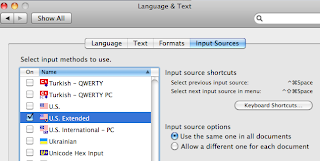
This input has a list of phonetic or dialect symbols which can be added to a character. Those symbols include Pinyin four tones and special ü:
To input pinyin, type a tone first, and then input a vow, such as a, e, i, o, u. To type in ü, type in u after option+u. Those key combinations are straightforward and it takes very short time to get used to.
I use this method to edit a document of transcript for a podcast by Sun Yat-Sen University. The application is NeoOffice for Mac. In order to align up Pinyin with Chinese characters, I define my tabs first with 1.5cm interval.
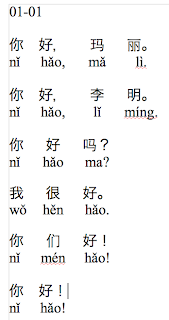
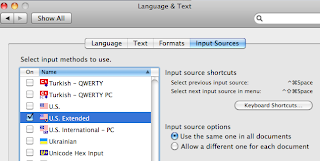
This input has a list of phonetic or dialect symbols which can be added to a character. Those symbols include Pinyin four tones and special ü:
First tone: option+a
Second tone: option+e
Third tone: option+v
Fourth tone: option+`
¨: option+u
To input pinyin, type a tone first, and then input a vow, such as a, e, i, o, u. To type in ü, type in u after option+u. Those key combinations are straightforward and it takes very short time to get used to.
I use this method to edit a document of transcript for a podcast by Sun Yat-Sen University. The application is NeoOffice for Mac. In order to align up Pinyin with Chinese characters, I define my tabs first with 1.5cm interval.
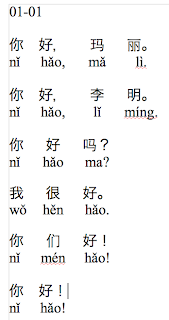
Monday, November 1, 2010
Learn Chinese Podcast by Sun Yat-Sen University
There are many podcasts available for people to learn Chinese. I found this is a very good one for beginners: Dui4 Wai4 Han4 Yu3, by Sun Yat-Sen University. It is available in iTunes U. For example this dialog is about ordering food in a MacDonld-like restaurant.
Note: the link does not work in Safari, nor in Chrome. but it opens a fee in Firefox.
I like this podcast. Each dialog is very short, less than 1 minutes. The content is very simple, very good for beginners. I watched a few. Many dialogs have very simple and useful phrases. I think that this podcast is very good complementary resource for my class. The podcast program actually has two sets. One is mainly on Chinese culture with dialogs in English, and another set has dialogs in Chinese with Pin Yin. Here is a snapshot of two sets in iTunes:

To find the podcast, go to iTunes Store. Then search for 对外汉语, just copy the paste those four characters. In Pin Yin, they are dui4 wai4 han4 yu3.

Note: the link does not work in Safari, nor in Chrome. but it opens a fee in Firefox.
I like this podcast. Each dialog is very short, less than 1 minutes. The content is very simple, very good for beginners. I watched a few. Many dialogs have very simple and useful phrases. I think that this podcast is very good complementary resource for my class. The podcast program actually has two sets. One is mainly on Chinese culture with dialogs in English, and another set has dialogs in Chinese with Pin Yin. Here is a snapshot of two sets in iTunes:

To find the podcast, go to iTunes Store. Then search for 对外汉语, just copy the paste those four characters. In Pin Yin, they are dui4 wai4 han4 yu3.

Monday, September 27, 2010
Learn Chinese for Beginners Will Start on Sep 28, 2010
My Mandarin class for Beginners will start tomorrow at Central Memorial High School 5111 - 21 Street SW Calgary, AB. I have not started any classes in the past two years. The main reason is the low enrolment. I was told that if the class could run this time, the Chinook College would cancel this course from the language program. Fortunately, now I have enough students, 7 people.
I am not sure about the certainty of my Chinese class. There are so many other alternatives for people to learn languages, such as iTunes, podcast, and web sites. Those alternatives are not only so rich in terms of technology such as sound, videos and apps, but also very convenient for learners. Personally, I gained so much knowledge and skills by those means. I think that's good for language learners. However, one common thing is missing in those methods: no pressure and easy to give up. I'll try my best to teach my class and share my knowledge with my students.
I am not sure about the certainty of my Chinese class. There are so many other alternatives for people to learn languages, such as iTunes, podcast, and web sites. Those alternatives are not only so rich in terms of technology such as sound, videos and apps, but also very convenient for learners. Personally, I gained so much knowledge and skills by those means. I think that's good for language learners. However, one common thing is missing in those methods: no pressure and easy to give up. I'll try my best to teach my class and share my knowledge with my students.
Tuesday, November 17, 2009
Web Tool: Google Translate
Google translate has been available for a while. However, I read an article from CNET news about its new feature: Google Translate now helps with pronunciation. I went to the web page right away and tested it out. It is very cool!
For example, I tried to type in a sentence of "Today I rode my bike a bank in downtown":

In Chinese, the second character of bike and the first character of bank are the same but with different sounds. Google translate did good job to make them correct in its corresponding romanization! This tool is much better than my javascript tool I posted in my blog last year.
This web tool does better job to translate English to Chinese than the opposite way: Chinese to English. Here is one example, I put my bike parked outside the door of the bank as a result of Chinese:

I think that the tool actually doing the translation based on Chinese grammar pattern literately, in the order of piece by piece like dominoes in a line . In this sense, it is a great tool for English speaking people to understand or learn Chinese. You just copy and paste a Chinese sentence there to let Goole translate to analyze it.
By the way, if you let the tool to translate English to either Simplified or Traditional Chinese, the romanization results are the same, all in Pinyin.
For example, I tried to type in a sentence of "Today I rode my bike a bank in downtown":

In Chinese, the second character of bike and the first character of bank are the same but with different sounds. Google translate did good job to make them correct in its corresponding romanization! This tool is much better than my javascript tool I posted in my blog last year.
This web tool does better job to translate English to Chinese than the opposite way: Chinese to English. Here is one example, I put my bike parked outside the door of the bank as a result of Chinese:

I think that the tool actually doing the translation based on Chinese grammar pattern literately, in the order of piece by piece like dominoes in a line . In this sense, it is a great tool for English speaking people to understand or learn Chinese. You just copy and paste a Chinese sentence there to let Goole translate to analyze it.
By the way, if you let the tool to translate English to either Simplified or Traditional Chinese, the romanization results are the same, all in Pinyin.
Sunday, July 19, 2009
Don't Eat Marshmallows
This a TED talk, Joachim de Posada says, Don't eat the marshmallow yet.
enable subtitles and select Chinese(Simplified)
This is my first translation work as a TED volunteer translator. TED Translation project was launched about a year ago. It has been very successful. With people involved world wide, so many talks have been translated to various languages with high quality. I read an article from TED saying that it was impossible just for TED hired translators to do the job and actually volunteers having done very high quality translation work.
I had been kept watching TED shows almost on daily base during my initial period knowing TED. When I saw this one, I immediately decided to join the translation project to do this talk. It took very quick time to get my translator application approval passed. Then I took about one week to finish this talk. Fortunately, when I was doing the translation, the traditional Chinese just finished the initial translation and was in review stage, I used the version as my reference. That's really helpful since both Simplified and Traditional Chinese are very close.
The review time took quite a while. It took about more than one week to have a reviewer assigned by TED. I think the reviewer is a Chinese from Mainland China. He is very polite and respect to my work. I took some of his revisions, but missed some. Then he marked it as completed by mistake,may miscommunication during our emails. Soon we realized the editor comments in TED. I make a request to pull it back. We took less than one day do to complete it, removed all the editor notes. Finally, the Simplified Chinese subtitle is available on TED. It has been very enjoyable work on web!
Now I just finished another talk and it is in the stage waiting for reviewer. Hopefully it will be available soon.
By the way, when I did my first translation, there were only 7 talks with Simplified Chinese subtitles. Now the number reaches to 34!
During my translation, I also found out that there are quite a few of Chinese web site related to TED, One is YeeYan, which is a web site with a lot Chinese translations from variety of languages. There is one active group about TED talks. I posted my translation there to share TED with people there. Another one is TEDToChina. This site was initialized by a group of Chinese university students in GuangDong Province and it has far more Chinese translations in article format there. Recently they hosted a similar talk conference in GuangZhou with great success. From both sites, I contact a key organizer. His name soon appears on TED translation project.
Here is my post regarding this talk on my Chinese blog at WenxueCity.
enable subtitles and select Chinese(Simplified)
This is my first translation work as a TED volunteer translator. TED Translation project was launched about a year ago. It has been very successful. With people involved world wide, so many talks have been translated to various languages with high quality. I read an article from TED saying that it was impossible just for TED hired translators to do the job and actually volunteers having done very high quality translation work.
I had been kept watching TED shows almost on daily base during my initial period knowing TED. When I saw this one, I immediately decided to join the translation project to do this talk. It took very quick time to get my translator application approval passed. Then I took about one week to finish this talk. Fortunately, when I was doing the translation, the traditional Chinese just finished the initial translation and was in review stage, I used the version as my reference. That's really helpful since both Simplified and Traditional Chinese are very close.
The review time took quite a while. It took about more than one week to have a reviewer assigned by TED. I think the reviewer is a Chinese from Mainland China. He is very polite and respect to my work. I took some of his revisions, but missed some. Then he marked it as completed by mistake,may miscommunication during our emails. Soon we realized the editor comments in TED. I make a request to pull it back. We took less than one day do to complete it, removed all the editor notes. Finally, the Simplified Chinese subtitle is available on TED. It has been very enjoyable work on web!
Now I just finished another talk and it is in the stage waiting for reviewer. Hopefully it will be available soon.
By the way, when I did my first translation, there were only 7 talks with Simplified Chinese subtitles. Now the number reaches to 34!
During my translation, I also found out that there are quite a few of Chinese web site related to TED, One is YeeYan, which is a web site with a lot Chinese translations from variety of languages. There is one active group about TED talks. I posted my translation there to share TED with people there. Another one is TEDToChina. This site was initialized by a group of Chinese university students in GuangDong Province and it has far more Chinese translations in article format there. Recently they hosted a similar talk conference in GuangZhou with great success. From both sites, I contact a key organizer. His name soon appears on TED translation project.
Here is my post regarding this talk on my Chinese blog at WenxueCity.
Subscribe to:
Posts (Atom)
