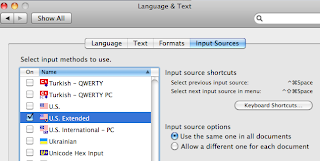
This input has a list of phonetic or dialect symbols which can be added to a character. Those symbols include Pinyin four tones and special ü:
First tone: option+a
Second tone: option+e
Third tone: option+v
Fourth tone: option+`
¨: option+u
To input pinyin, type a tone first, and then input a vow, such as a, e, i, o, u. To type in ü, type in u after option+u. Those key combinations are straightforward and it takes very short time to get used to.
I use this method to edit a document of transcript for a podcast by Sun Yat-Sen University. The application is NeoOffice for Mac. In order to align up Pinyin with Chinese characters, I define my tabs first with 1.5cm interval.
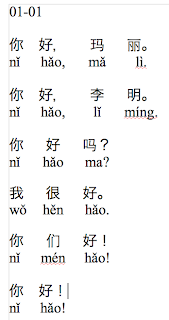
No comments:
Post a Comment